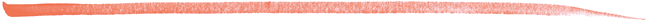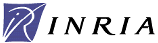- Is there a Win 32 version ?
- Answer: Unfortunately, there is no native Win 32 version.
However, you can also use Cygwin and build advi from sources after
proper configuration with the special configuration command
configure_Cygwin.
- Additional answer: you can also use the
DemoLinux CD-ROM that includes a version of
Active-DVI: if you can reboot the Windows machine, boot it from the
CD-ROM and launch advi. After the presentation, just reboot the
machine: DemoLinux does not write files on the hard disk, hence the
machine is left unmodified.
- How to get a full-screen presentation ?
- Answer: Just launch Active-DVI and type
^F
(control-F) in the Active-DVI window.
- How to revert from full-screen to normal size ?
- Answer: Just type
^F (control-F) again in the
Active-DVI window!
- How to center the slide when full-screen mode is active ?
- Answer: Just use the mouse to move the bounding box of the
slide: pressing control key and the left button draws the bounding box, then
if you continue pressing the key and button you can drag the bounding
box where you want to.
- How to get online help for Active-DVI keys ?
- Answer: Just press
? in the Active-DVI window.
- How to get examples of talks ?
- Answer: Look in the distribution, sub-directory
examples. The sub-directories are basics
(from simple to moderately advanced style effects), slitex
with simple and easy to use templates (four presentations),
prosper (two presentations in directories
LL, and Join), seminar (two
examples). You may also
consider the sub-directory test of the source main
directory and look at the various *.tex files. Just
typemake in any of those sub-directories to build the
corresponding DVI presentations.
- How to ensure safety, since unknown applications can be launched
from the DVI file that I am previewing ?
- Answer: Active-DVI's default behavior is not to automatically
launch embedded applications: when a presentation attempts to launch an
application, the presentation is stopped and a dialog box appears to
tell you the name of the application and ask you for confirmation
before launching.
- How do I know in advance the set of applications that a
DVI file can launch ?
- Answer: Just launch Active-DVI with the
-n option.
advi -n file.dvi will analyze the file file.dvi
and print out the list of embedded commands it contains.
- How to print my slides for real on paper or slides for
a retro-projector ?
- Answer: Easy. Just use the
ignore option of the
advi.sty package, it is especially devoted to that task!
Write usepackage[ignore]{advi} in the header of the document,
then use LaTeX to recompile your source file: the Active-DVI package
will suppress the effects that cannot be rendered and render the effects that
it knows how to emulate via postscript.
- Additional answer: Impossible. How could you ever believe that
somebody or something could render on a mere sheet of paper all those
text dancing movements and those fancy, fascinating, and creative
effects that your presentation features ? No hope: you really need
Active-DVI to play your talk!
- Additional2 (preventive) answer: The additional
answer which immediately precedes this one is a joke; in fact, the
truth is: we worked hard such that the
ignore option of
advi.sty does a good job; however, it is clear that the
Active-DVI style can just do its best to perform a task that
cannot be done perfectly.
- How do I write on my slide during the presentation ?
- Answer: Just type
s to write text and
S to draw lines.
- How to write on my slides some programs that have colored
parts ?
- Answer: Just use the environment
alltt; then colors
(and other text annotations and typographic indications) are available
within a type-writer font setting. For instance:
\begin{alltt}
{\it{(* Remark that double semi-colon is mandatory here. *)}}
let x = 1\textcolor{red}{;;}
let r = \{foo = 1; bar = "toto"\};;
\textcolor[named]{Red}{let} z = r.foo;;
\end{alltt}
Renders (much better than the following :)
(* Remark that double semi-colon is mandatory here. *)
let x = 1;;
let r = {foo = 1; bar = "toto"};;
let z = r.foo;;
- How to write on my slides programs which have mathematical
formulas in them ?
- Answer: If you need mathematical formulas into your programs,
use the environment
alltt and insert the formulas into fancy
parens \( and \).
- Some part (or every) material on my slides is invisible
when using
advi (whereas everything goes well with
xdvi). What happens ?
- Answer: You should be using some virtual fonts and Active-DVI does not
natively handle those; you must preprocess the DVI file to expand
virtual fonts using the command
dvicopy.
For instance:
dvicopy foo.dvi foo.advi && advi foo.advi
usually works fine.
- How to visualize Adobe PostScript fonts like
ptmr8t using Active-DVI ?
- Answer: You have to preprocess the file with the command
dvicopy
which expands virtual fonts. For instance:
dvicopy foo.dvi foo.advi && advi foo.advi
usually works fine.
- Additional answer: Active-DVI can display only PK based fonts
whose sources are provided in
.mf files. Adobe fonts
having no .mf source files, hence METAFONT cannot create
the corresponding .pk files for Active-DVI.
- The workaround is to use an equivalent of the problematic font
in the Computer-Modern font set, that has been designed by Donald Knuth
to be the default fonts for TeX.
- How to solve the margin problems of Active-DVI (margins
are wrong with
advi while xdvi works
perfect) ?
- Answer:
xdvi and advi do not use the
same margins. Advi uses the specification that TeX emits
into the DVI file (bounding box) and does not add extra space for
margins. Unfortunately, many LaTeX styles and packages do not give a
relevant value to the bounding box.
- The workaround is to modify margins, either by moving the
bounding-box around with the mouse (Control+button), or to use the
relevant option on the command line when launching
advi
(the -vmargin and -hmargin options).
- How to display the target of an HTML anchor in an already
running browser ?
- Answer: to render hyper links that are HTML pages, you must
properly set up the
-browser option of advi,
or explicitly call the browser you want with the proper option in an
adviembed command. You could use for instance:
netscape -remote 'openURL(http://www.acm.org)'
To insert such a command into an adviembed command, a
little trickery is necessary, since ' characters are
interpreted by LaTeX. To prevent this behavior, you can write for
instance:
{\catcode `\' 12 \catcode `\: 12, \catcode `\' 12
\adviembed {netscape -remote 'openURL(http://www.acm.org)'}
}
- For
mozilla, you must also use the option
mozilla -remote. Similarly to the previous question, this
option supposes that a mozilla browser is already up and running. If
you want to have a command that works in any case, even if no mozilla
is launched, you could use a shell script like:
#!/bin/bash
# Here you write the path corresponding to your mozilla binary command,
# for instance
#MOZILLA=/usr/local/mozilla/mozilla
MOZILLA=`which mozilla`
case $# in
1)
if \$MOZILLA -remote "ping()" 2>/dev/null
then
\$MOZILLA -remote "openURL($1,new-window)" || \
\$MOZILLA "$@"
else
\$MOZILLA "$@"
fi;;
*)
\$MOZILLA "$@";;
esac
(Instead of the new-window behavior specification, you
can use new-tab or nothing, as you wish.)
- How to avoid spurious messages from
advi
related to dvips ?
- I got for instance
dvips: Unknown keyword (proc) in \special will be ignored
dvips: Unknown keyword (koyaa) in \special will be ignored
dvips: Unknown keyword (record) in \special will be ignored
dvips: Unknown keyword (start) in \special will be ignored
dvips: Couldn't find figure file advi:; continuing
dvips: Unknown keyword (embed) in \special will be ignored
dvips: Unknown keyword (name) in \special will be ignored
dvips: Unknown keyword ("xmms") in \special will be ignored
- Answer: As written in the messages, those errors are not
reported by
advi by issued by dvips that
cannot understand the \special instructions that
the advi.sty LaTeX style inserts into the DVI file.
This behavior is normal and properly specified by the DVI format:
interpreters of DVI files are required to ignore the
\special instructions they do not understand. However,
nothing prevents interpreters from emitting a warning when facing an
unknown instruction.